Now, I'm aware that I'm not really the best at digital art as I always have to draw with a mouse. I also like to start from scratch (without any sketch drawn on paper) and so that's another bad habit of mine. :P Despite this, I think that digital art is really cool! It gives you a lot of different options. The only downside is that it takes quite a long time to learn about all these options. But, fortunately, there are MANY tutorials out there.
Here are the art programs I use! If you're allowed to download programs on your computer by your parents, I highly recommend you to download them if they catch your eye. ^.^
1. Medibang Paint
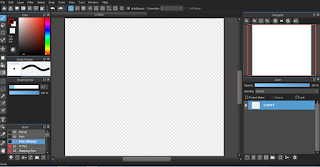
Medibang is such a great art program! It's available on phones, ipads and PCs. I have it installed on my Ipad and PC since I just love it so much. XD It has plenty of tools but I think they're pretty easy to understand. It's used a lot by manga artists since you CAN make comics on this program. It comes with a lot of comic-making tools. I think that's a nice little addition. ^.^
Almost forgot to add, it's free! It's awesome that it has so many tools and options while being a free program.
One thing I wish that this app had is an Onion-Skin mode. It's a tool used for animating and it's really fun. But it's totally fine since not all drawing programs need an animating feature, right?
Here are some drawings I've made with this:


2. Firealpaca

You've probably heard of this one before. It's really popular. This was the first actual art program I downloaded on my PC and it was so, so easy to use! I understood the layers super easily. It also has that onion-skin mode that I was talking about and so you can make animated gifs! Isn't that cool? :D
I really like this program but I don't use it as often as Medibang Paint so I don't know a lot about it yet, but it's really nice. :)
(P.s: This one's free too. XDD)
A drawing I've made on FA:
-----------------------------------------------------------
Both these programs are really great but I'd definitely recommend Medibang Paint for beginners, it's easier to use in my opinion.
Anyways, those were the programs that I use for art (and also editing, sometimes! XD) Let me know what art program you use, I'll definitely check them out.
Another important thing, if you're not allowed to download programs on your computer, don't worry! A true artist can work with anything and everything. You don't need fancy programs for creating awesome works of art. I just really like experimenting with different art programs and so I have different ones downloaded. It's possible to make awesome pieces with ANY program. (even MS Paint! Have you seen the anime speedpaints on Youtube?)
Well, that was all I have for this post! Bye! See you all in my next post. ^.^

I was actually gonna download Medibang paint on the computer I use this weekend, That was actually a good reminder for me though! XD
ReplyDeleteXD
DeleteWhat size paper? Is it uploadable to AJ as AJ art?
ReplyDelete